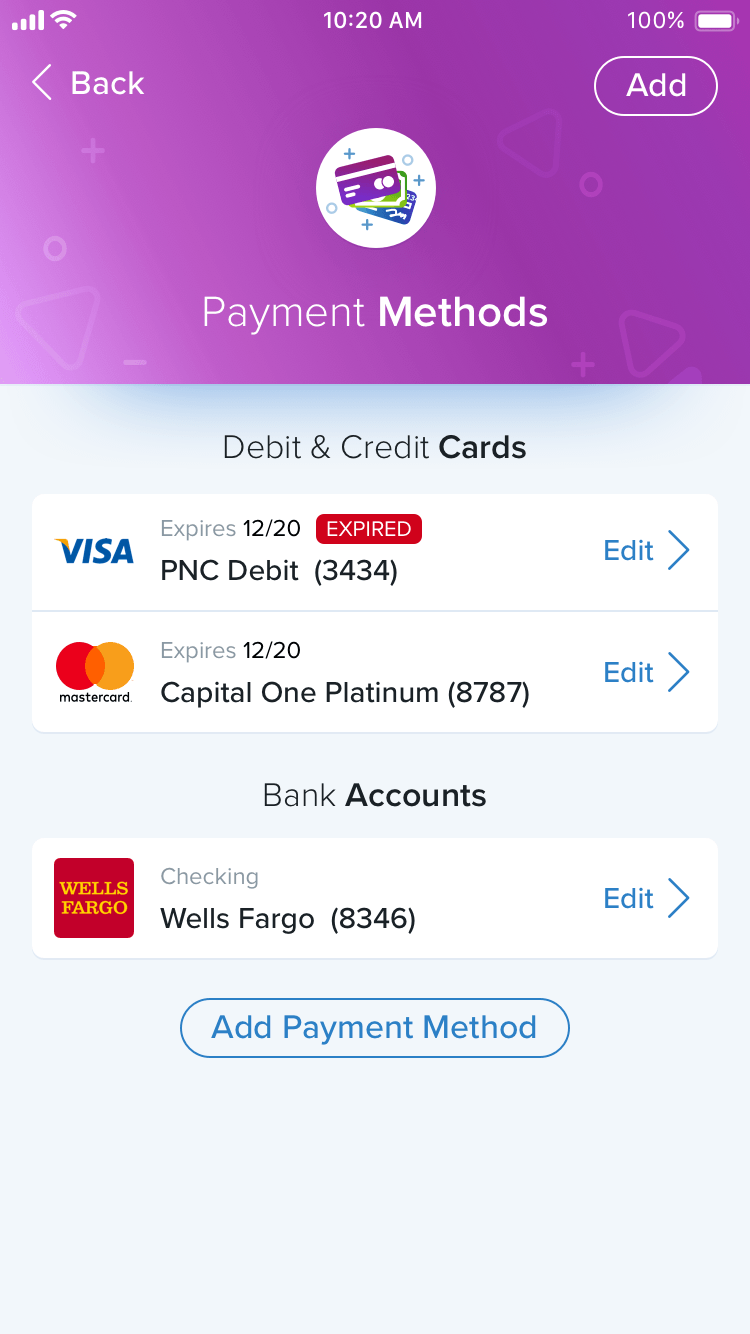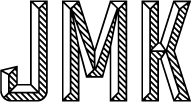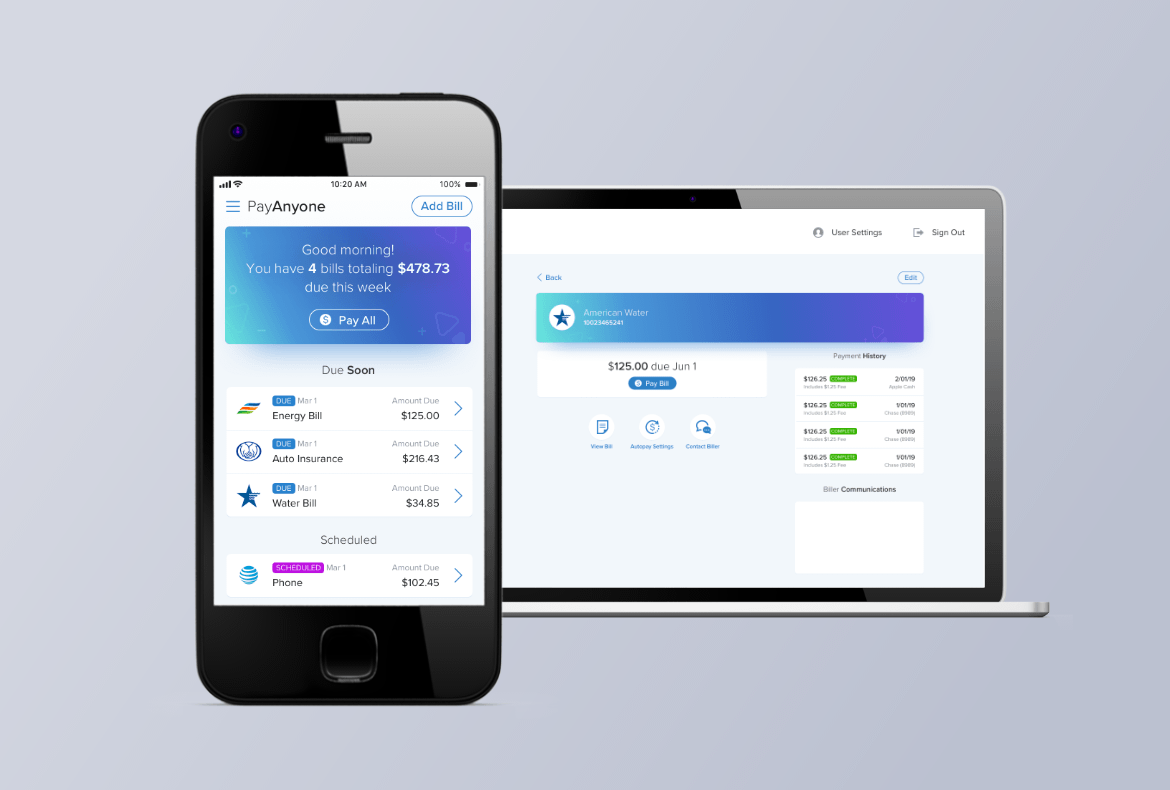
PayAnyone was Paymentus' attempt at creating a universal bill pay app. Created it in partnership with PayPal, PayAnyone would allow users to pay any bill without having to go to an individual biller's payment portal. This would eliminate the need to manage multiple URLs, logins and saved payment methods for each individual bill that they had. The App would use a combination of Paymentus' and Paypal's payment rails and would be a testbed for a bill pay SDK
My Role
As lead product designer, I managed the requirements gathering, discovery and design, as well as product management during the development of the application.
Requirements Gathering and Discovery
The discovery process included multiple workshops with PayPal at their Sacramento office covering topics such as bill metadata, searching and locating billers, latency within the payment processes. Reviews were also conducted on competitor payment systems and similar apps currently in production. Moderated user testing was conducted with interactive prototypes.
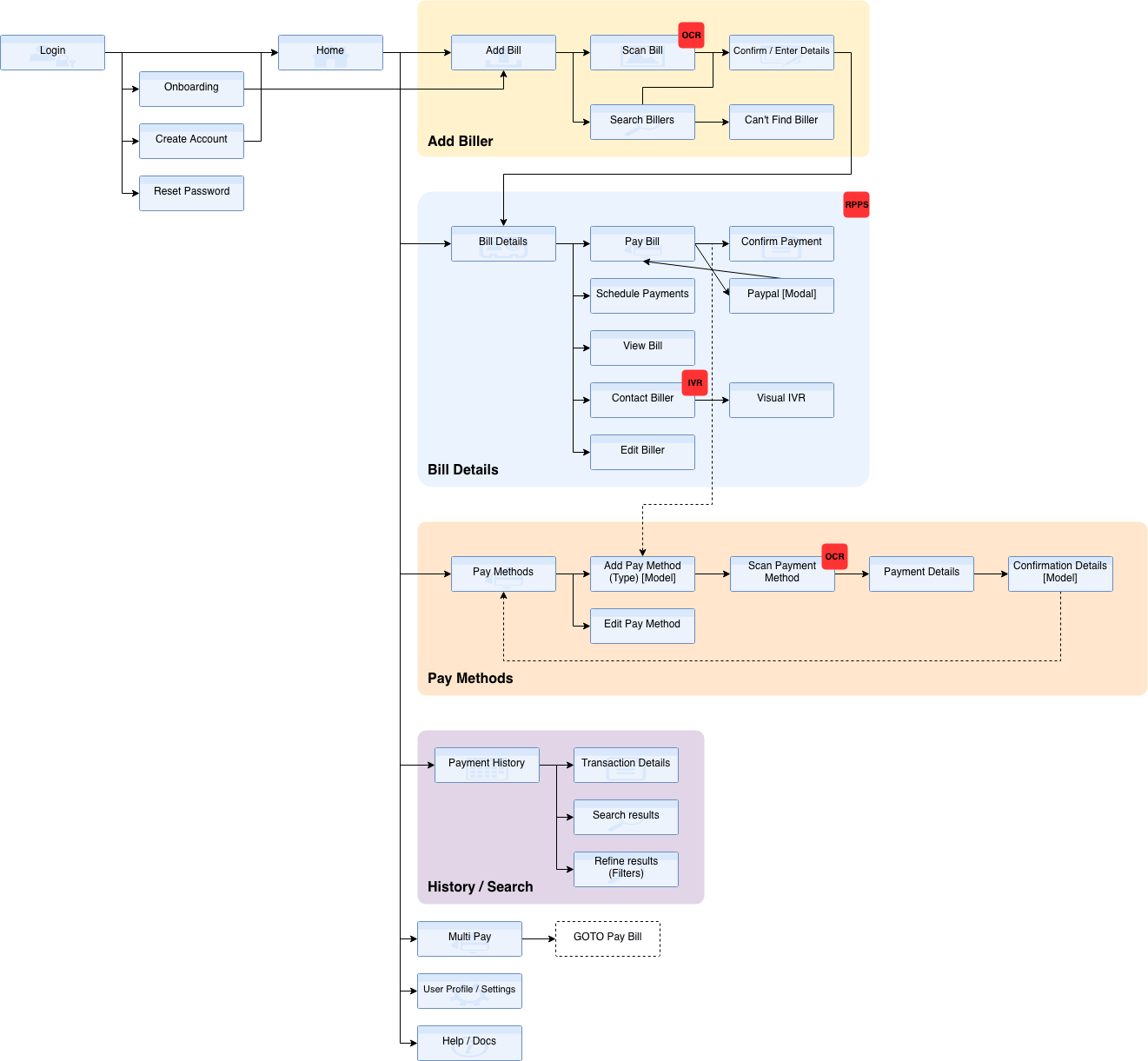
First Time User Flow
first-time users would need to go through an initial set up, and add their first bill.
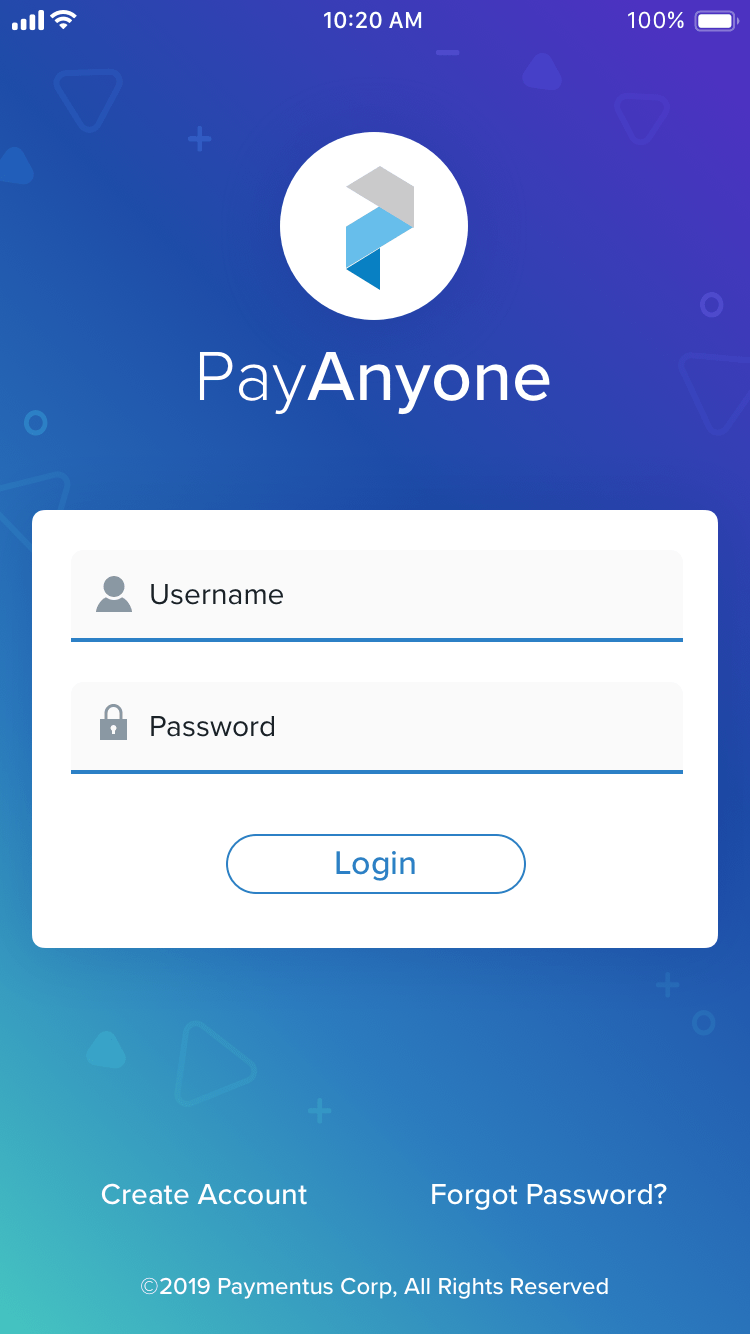
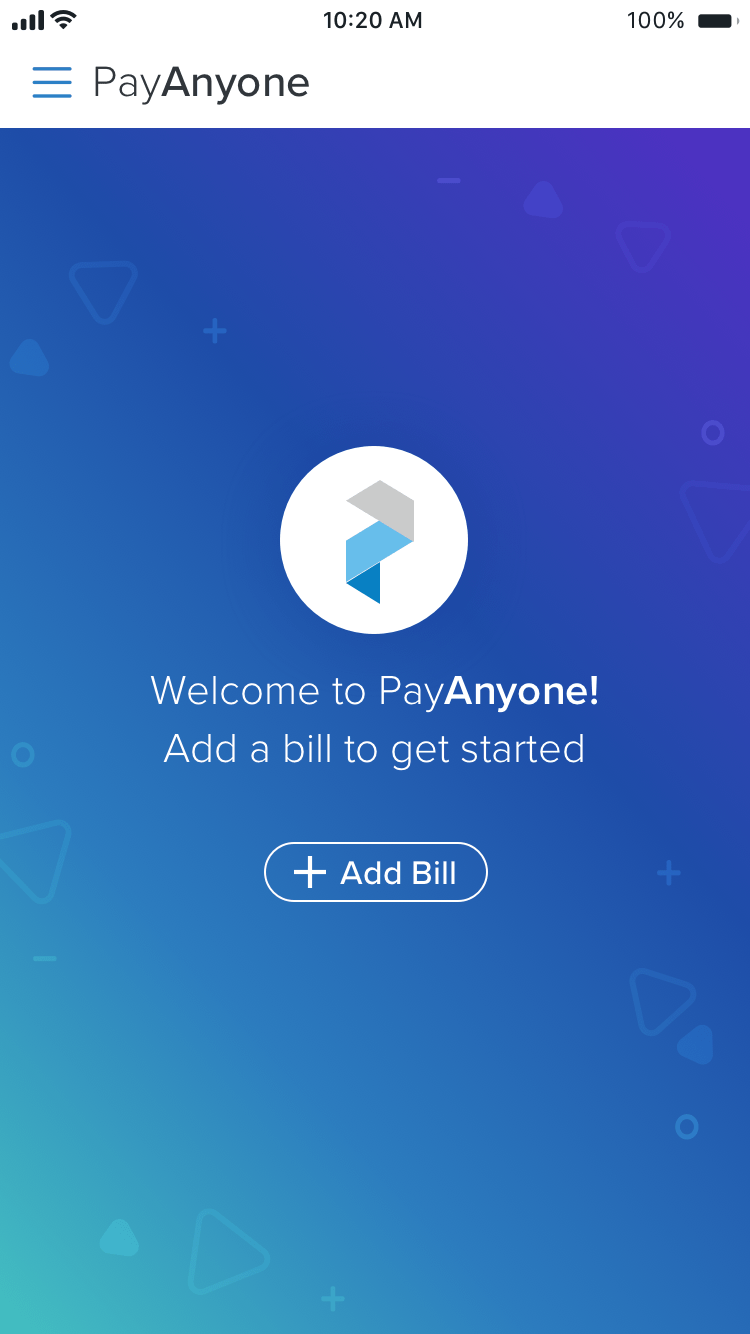
Adding a Bill
Adding a bill to PayAnyone can be done through a variety of means: searching for a biller, view in categories of billers, seeing popular billers via the users location, or even scanning a paper bill that the user has with the camera in their phone. If a user cannot find their biller, it can be added manually.
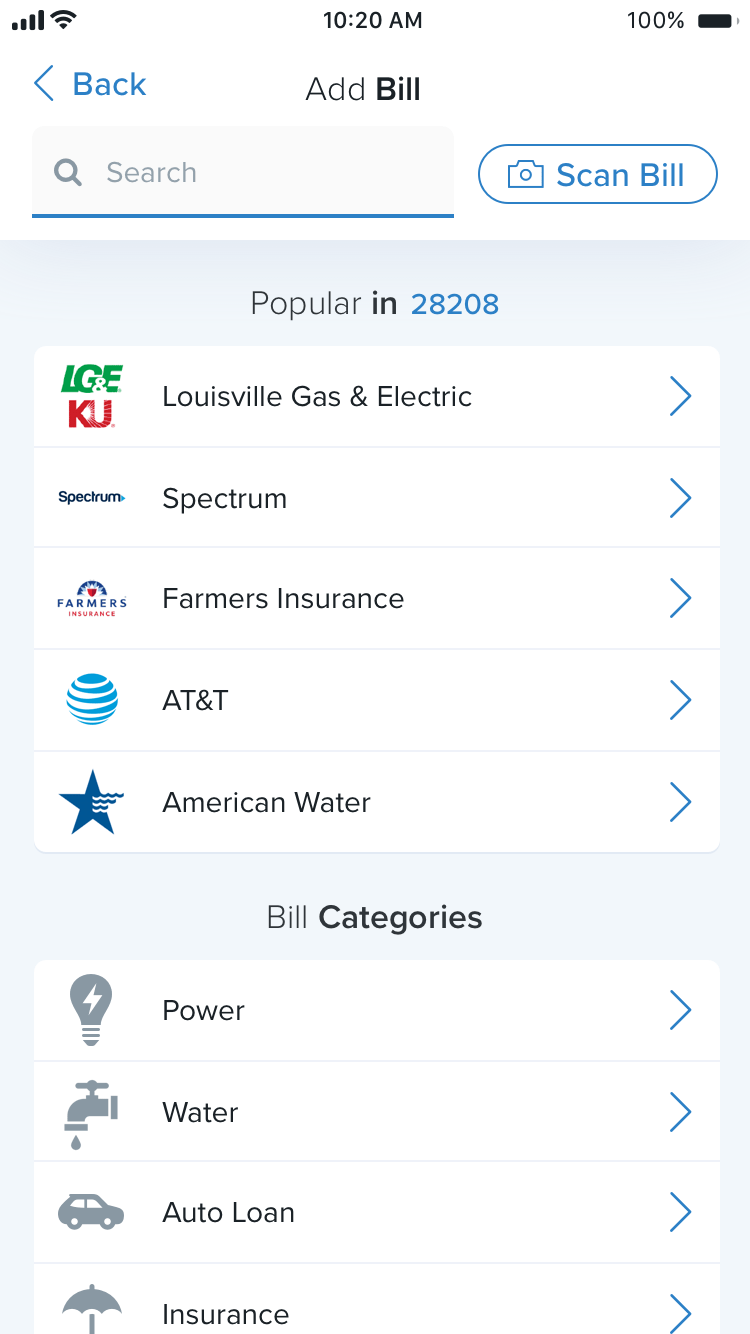
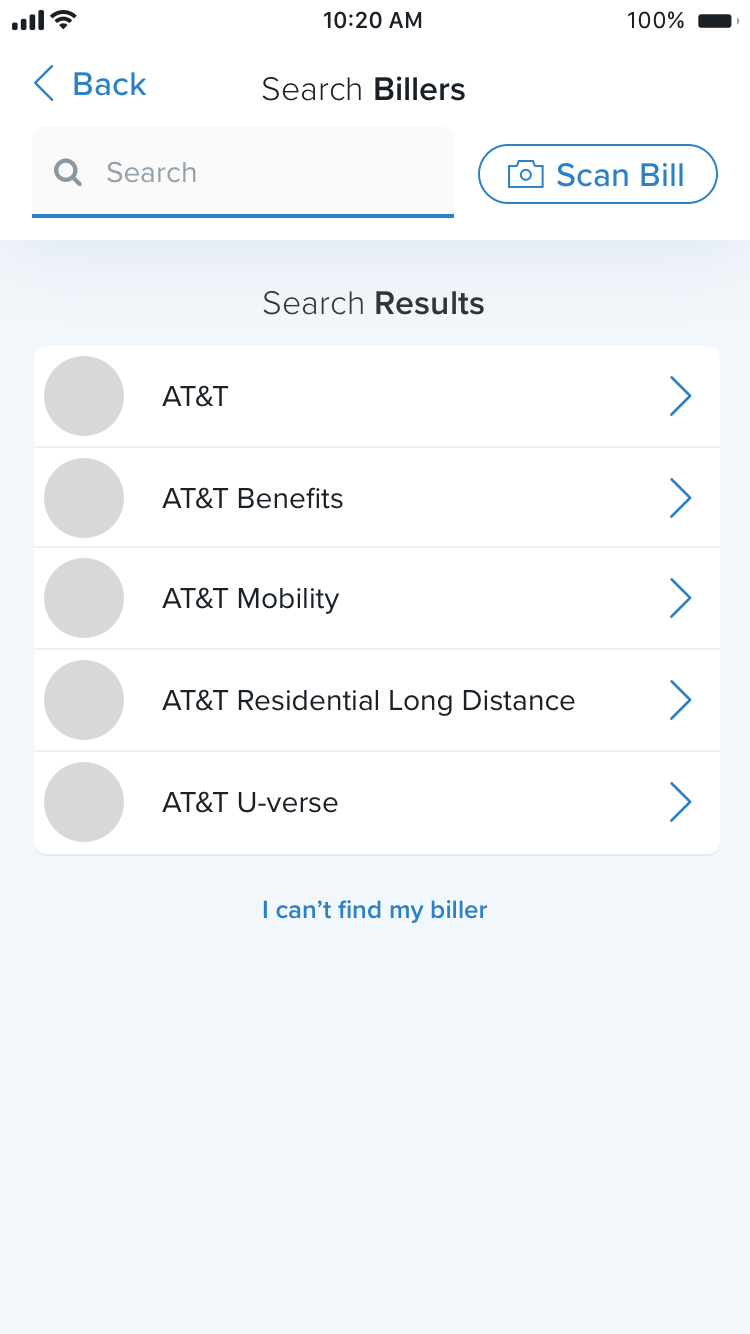
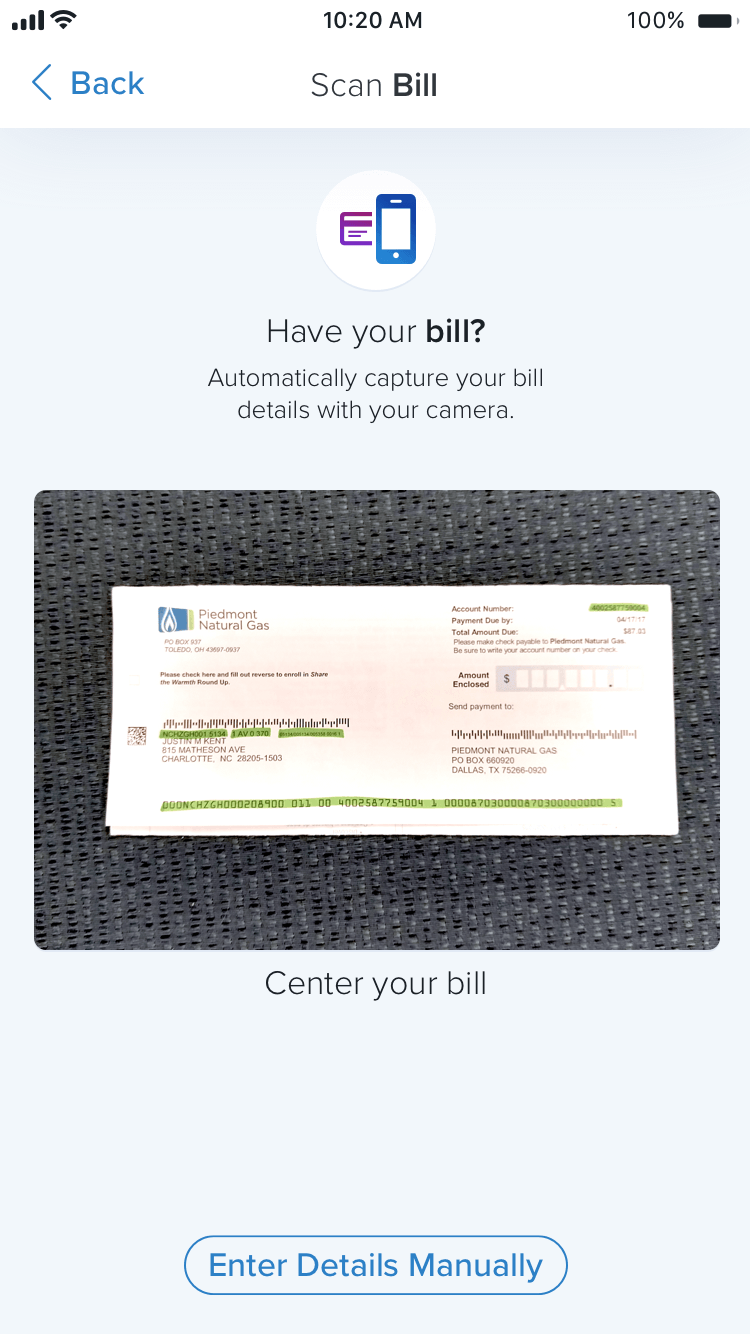
Managing & Paying Bills
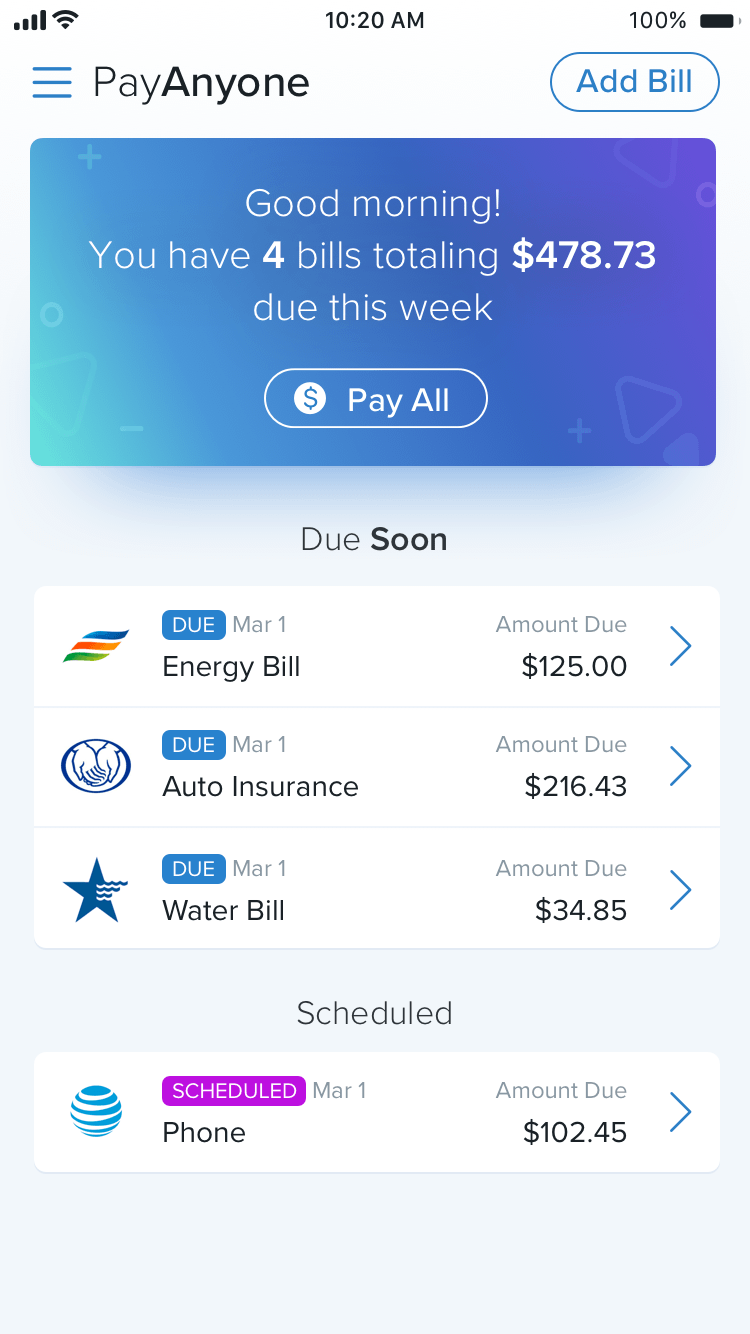

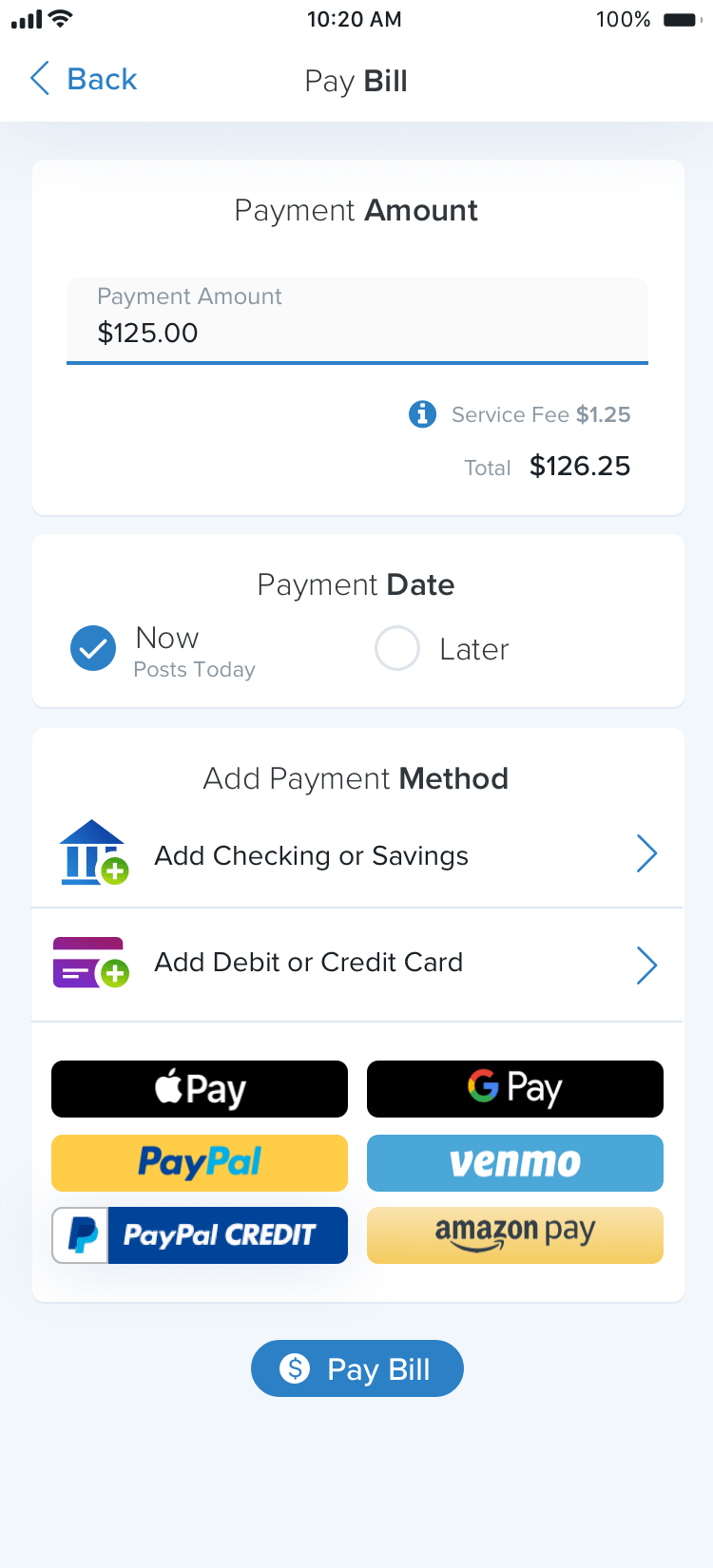
Payments can also be scheduled for be paid at a future date, or recurring.

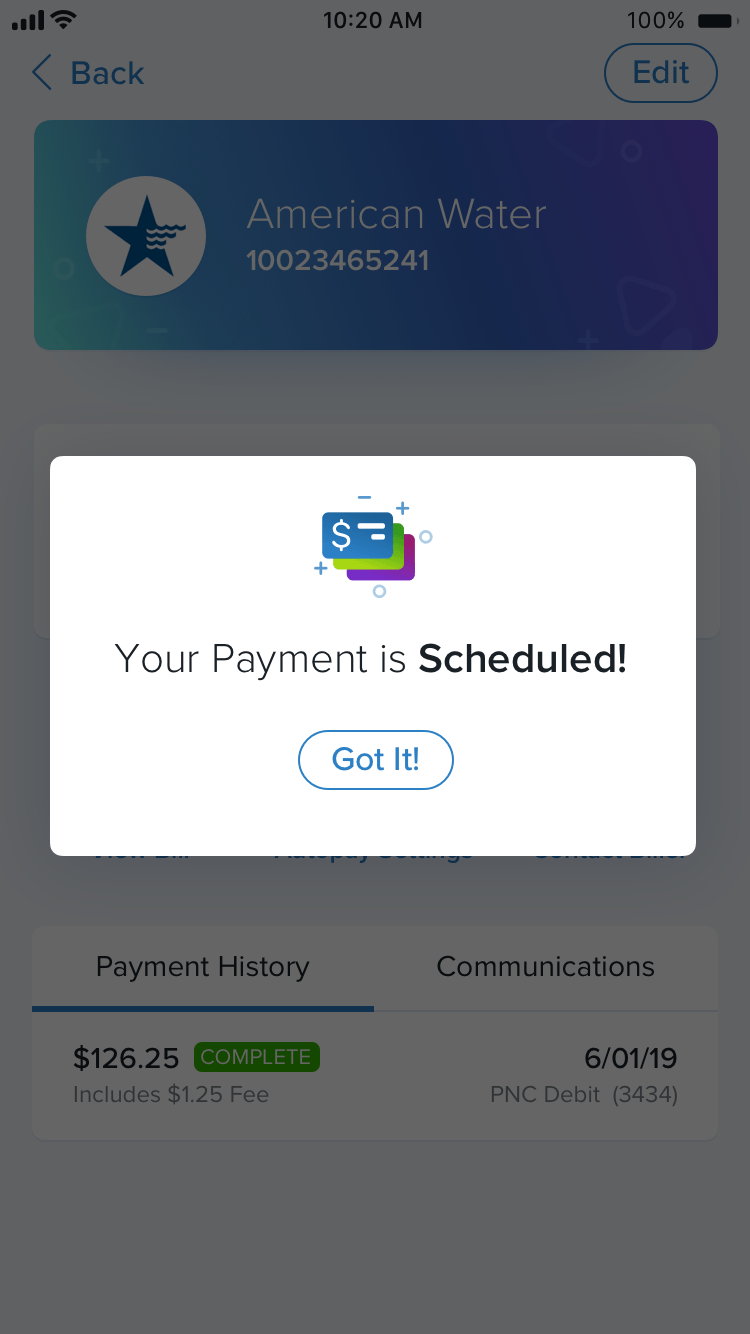
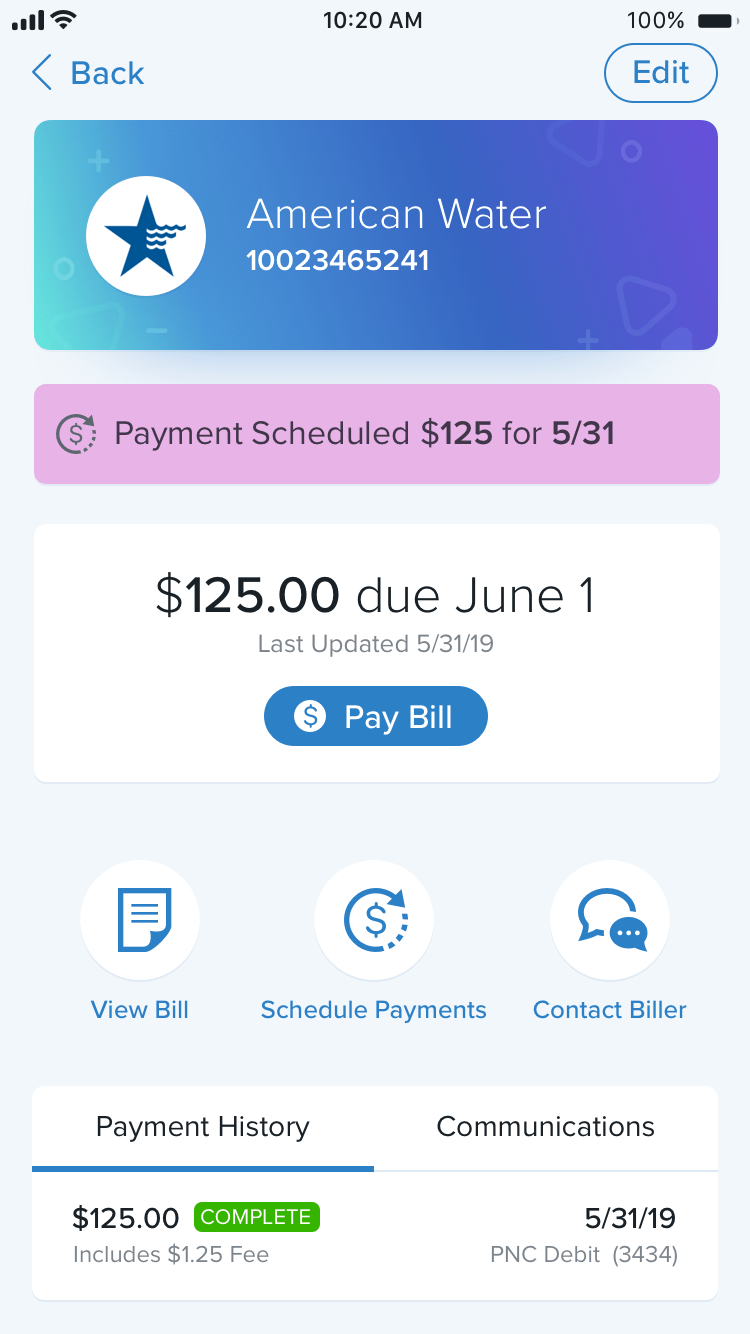
Managing & Adding Payment Methods